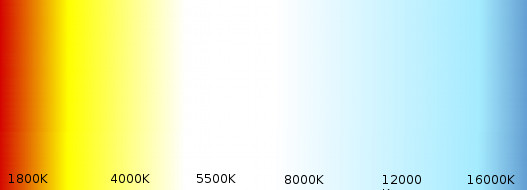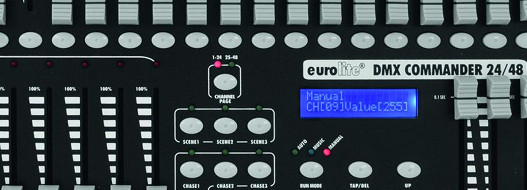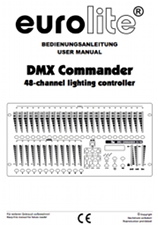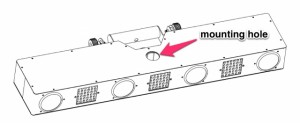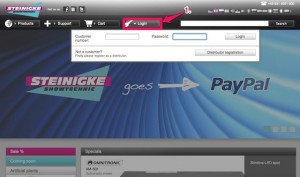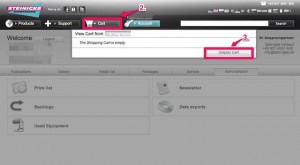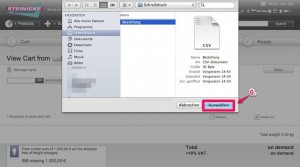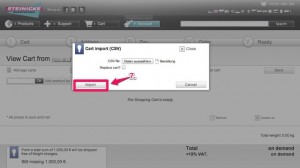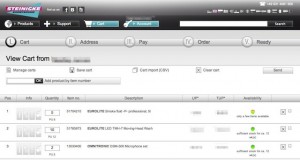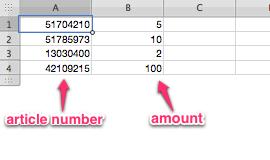Some of our customers do not order online yet, because it seems to be a big effort for them. That’s true if you want to add 56 single articles to your cart. But there’s a quick and easy way to order many articles online:
That’s what the import function in our online shop is for. With that function, small orders as well as big orders can be imported effortlessly and quickly.
Here’s how it works:
1. First you need to log in.
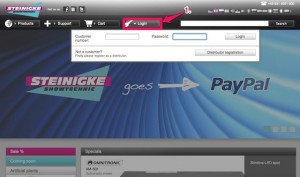
2. When logged in, you can go to your cart and…
3. …click on „to cart“ in the right corner.
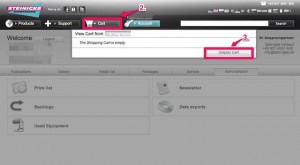
Now you see your empty cart. You can now import your order.
4. Therefore, you click on „Cart import CSV“ and then on „choose file“ (5.).

6. Now all you need to do is choose the right file with the stored data for your order.
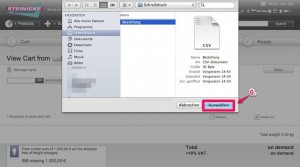
7. As soon as the order has been chosen, you can start the import by clicking „Import“. You’ve got the possibility to add your imported order to your cart or to replace the cart by your imported order.
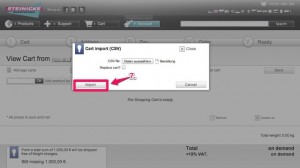
You can immediately see the prices of the articles now and if they are in stock. If you want to, you can change the amounts now in order to adjust them to the packaging units. You can also add other articles.
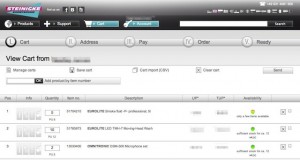
That’s how the CSV should look like:
article number; amount
e. g. 51704210; 5
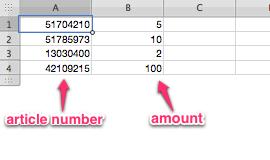
Have fun importing!